|
egyptvoyager.com
is designed to be fully compatible with both major browsers
i.e Internet Explorer, and Netscape versions 4.0 and
higher. Although the site can be viewed with version
3.0 browsers, functionality and layout restrictions
will apply due to the limited features in older browsers.
The
following is the type and version of the browser you
are currently using:
|
|
Navigation
Instructions
Finding
your way through the site is very easy if you follow
our instructions and view the general layout in the
diagram hereunder.
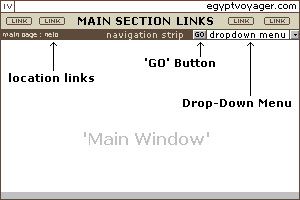
As
you can see, the site is divided into three sections;
the top 'Main Section Links' is used for quick
access of the main sections in the site.
the Navigation Strip is the most important navigational
tool, used to provide you with all the appropriate sub-category
links for the current section. It contains two sets
of navigational tools, one being the Location Links
which provides you with a detailed map of your current
location, and the other being the Drop-Down Menu
used to select the desired sub-section. Once you select
a sub-section from the drop-down list, click the 'GO'
Button which will take you to that section.
the Main Window is where the actual content of
the site is displayed.
|